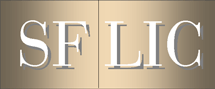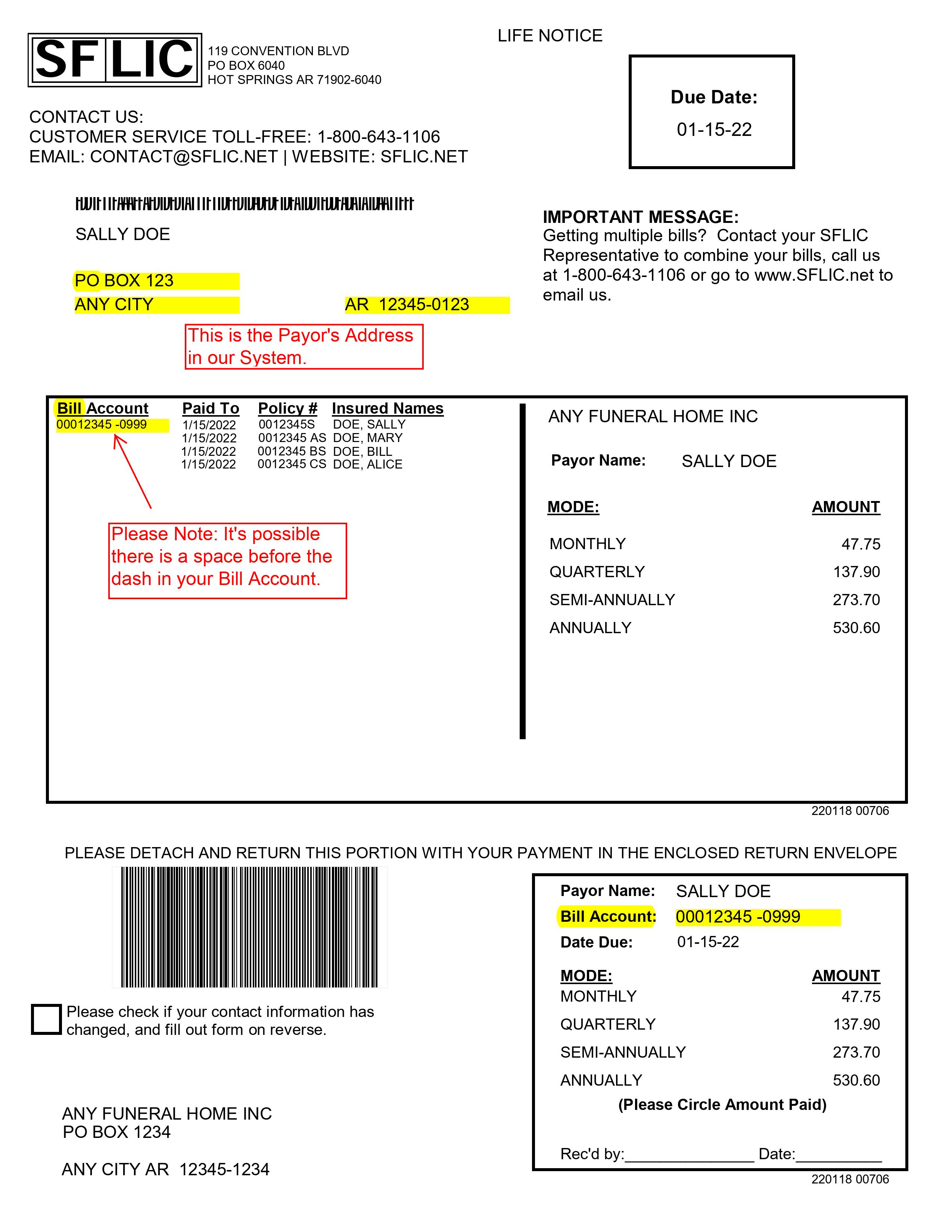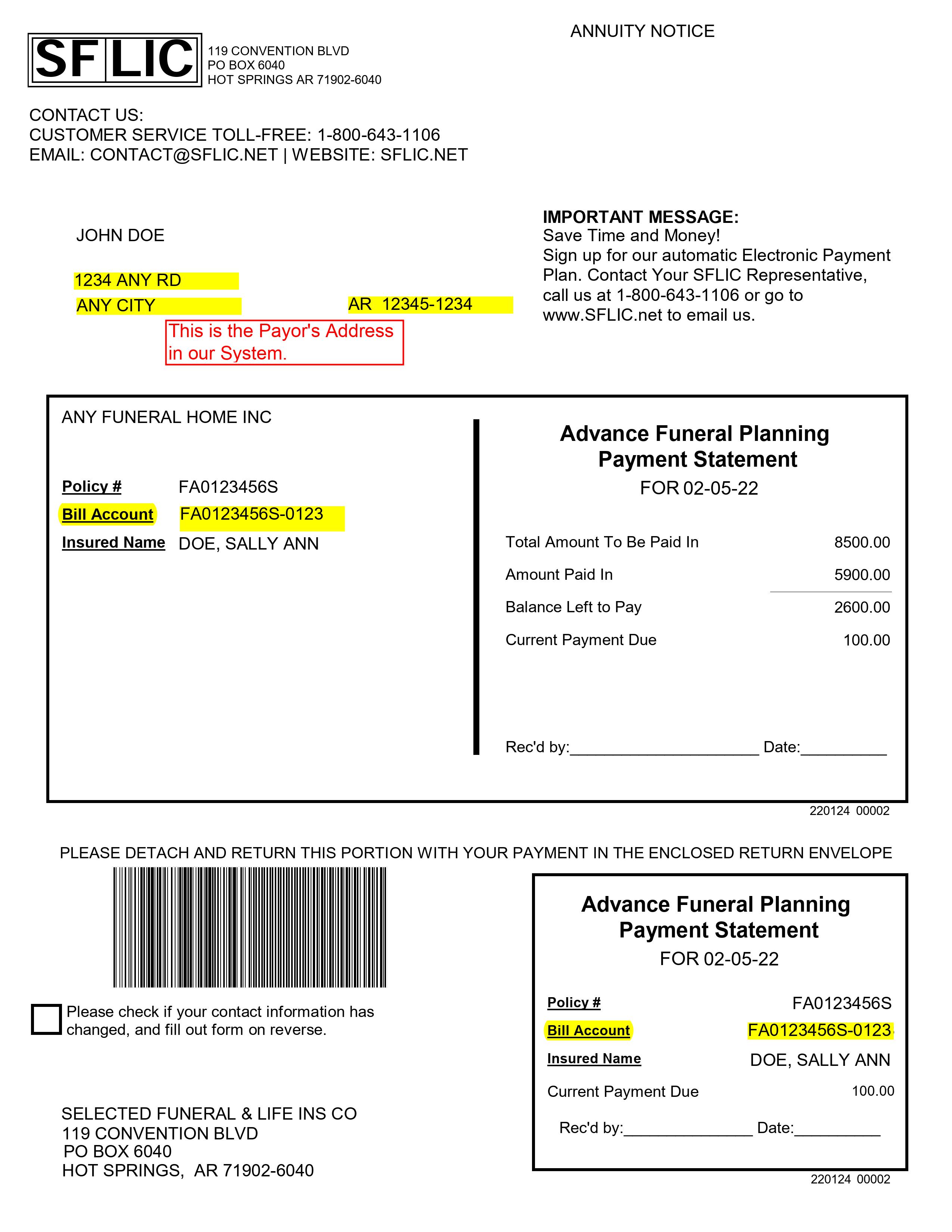Online Payments Now Available
You can now make online payments using your credit card, debit card, or checking account by clicking on the Continue to Payment button below. After completing your payment and closing the payment receipt page, you will be given the opportunity to set up recurring monthly payments through SFLIC’s Easy Pay Automatic Premium Payment program.
Please have the following information available before you begin this process:
- Current Bill with Bill Account Number inputting no dash on the payment page(see examples below)
![An example of a bill showing where to find your billing account information]()
![An example of a bill showing where to find your billing account information]()
If you receive multiple bills for multiple insureds, you will have multiple bill accounts. Each bill account must be set up separately with its own checking, credit or debit payment information. Want to combine these? Call us at 1-800-643-1106 or contact us with the Bill Account information, and we’ll take care of this for you on our next business day.
You must be logged in to make a payment. Please note that this is a separate login from your mySFLICpolicy account. If you do not have a user account, you can create one using the button below. You will need your billing account number to create an account.
Having trouble with your Credit Card, Debit Card, or Checking Account payment? Call our Customer Service Representatives at 1-800-643-1106 during business hours or contact us here.